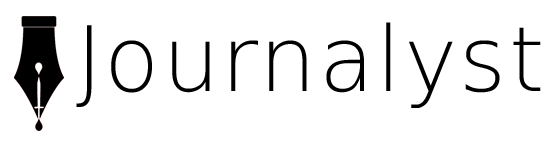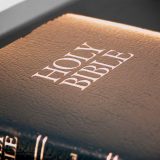How to Use the CAT4 and Ginny4 Tool Kit
When you need to dig somewhere deep, and you’re unsure whether or not you might run into a cable, you’ll definitely need a tool kit like the C.A.T.4 and Ginny4. They’re amazing tools that will save you a lot of trouble when you want to dig as safely as possible. These devices allow you to instantly scan the surroundings of the dig site and be aware of where the cables are in no time and with great accuracy. This technology was first developed thirty years ago, and since then, it has improved so much that it’s become a staple in the industry.
Contents
CAT4 Locator Features

Source: indomultimeter.com
Like other similar tools, the CAT4+ has a lot of features that are definitely going to be useful. It comes with a typical on/off trigger, as well as an LCD screen that will display the strength and level of the signal and the status information of the device. The tool also comes with a detachable loudspeaker that you can easily use in noisy information, which will give you plenty of comfort when you need to listen in noisier environments. Besides the typical battery compartment, it also comes with a sensitivity control and function switch, which allows you to select locate mode.
The CAT4’s screen is a pretty advanced display that shows quite a lot of things, such as the depth and warning readout. It also shows things like the mode indicator, SWING indicator and strike alert. Here is where you’ll also find the signal strength bar graph and the depth estimation button.
Besides the screen, another greatly useful feature is the detachable speaker, which can be great in noisier environments. Just a little note to not forget when using, don’t hold the speaker closer than 15 centimetres from the ear. It’s significantly strong, so it can cause damage to the eardrum if kept so close.
Genny4 Transmitter Features

Source: mobile-labs.ru
Similar to the CAT4, GENNY4 also has plenty of features. First things first, it has an on and off button, which you can also hold when switching on to reduce volume. It also has a signal boost button, which you can use to boost the signal location strength. GENNY4 regularly starts in normal mode, and if the button is pressed twice, the device is returned to normal. The tool also has a signal boost LED, which conveniently lights up when you’ve selected high signal strength levels, and it flashes when the battery levels have dropped. It also comes with a few other features, such as an accessory socket, loudspeaker, battery compartment, and accessory storage compartment.
GENNY signals can be located by all previous 33 kHz CAT models, including the CAT 3, while CAT4 will also locate GENNY3 signals. GENNY4 provides a second locate signal alongside the 33 kHz signal that can be provided by CAT4, which can be located by CAT4 to assist in locating smaller cables and spurs. No previous CAT models were able to locate this signal.
Genny4 Usage

Source: 3btraining.com
The Genny4 is used to actively apply a locate signal to pipes or cables. This signal can be traced with the CAT4 locator in either Avoidance Mode or Genny Mode. Using the Genny is greatly recommended because passive power or radio signals may not be present or detectable on all pipes and cables.
Signal Boost Mode
The signal boost button will increase the output signal level to give a better signal on the pipe or cable and it may increase the useable locate distance from the Genny4.
Locating Small Diameter Cables
Both the CAT4 and Genny4 have been designed to increase the chance of detecting smaller cables such as telephone lines or CATV, especially service drops from the road or pathway to a property.
Direct Connection
Direct Connection is an effective way to apply the Genny4 locate signal to a specific cable or pipe network so that it can be traced from above ground. Connections can be made to any metallic part of the pipe or cable such as valves, meters, junction boxes, street lights, pipeline markers, or other access points.
Locating with CAT4
Place the Genny on the ground, switch on and check for an audible sound. If no sound is heard or the low battery warning light is flashing, replace the batteries before use. Switch on the C.A.T by squeezing the trigger, checking for an initial ‘chirp.’ A low tone indicates low batteries. If no sound is heard, replace the batteries before use. Rotate the C.A.T function switch and check that the appropriate letter is displayed in each position of the switch. Set the C.A. T to Genny mode at maximum sensitivity, hold at waist height pointing toward the Genny with the flattest part of the housing parallel to the ground and check that the C.A.T can detect the Genny up to 1 5m away with a clearly audible sound.
Using the CAT4
Hold the C.A.T4 with the blade vertical and with the lower edge just above the ground. Do not swing the C.A.T4 or tilt it more than a few degrees from the vertical. Swinging the C.A.T will affect locate accuracy; eC.A.T4 and eC.A.T4+ models feature SWING, a sensing device to remind operators to use the C.A.T correctly.