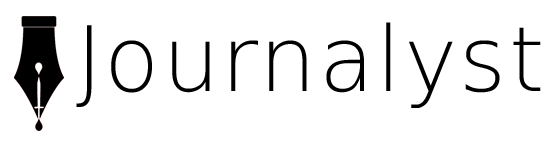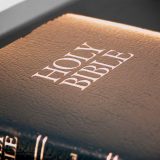Enhancing Reliability: The Role of Car Battery Monitors in Battery Maintenance
In the modern world, our vehicles have become an integral part of our daily lives, and their reliable operation is crucial. One often overlooked yet essential component of a vehicle’s functioning is the car battery. Ensuring that your car’s battery is well-maintained can prevent unexpected breakdowns and keep you on the road. Car battery monitors have emerged as invaluable tools in this endeavour. In this article, we will explore the significance of maintaining your car’s battery, the role of battery monitors in this process, the types of car battery monitors available, factors to consider when purchasing one, and a step-by-step guide to attaching a monitor to your battery.
Contents
The Importance of Maintaining Your Car’s Battery
A car’s battery is its lifeblood, providing the necessary power to start the engine, operate the lights, and power various electrical systems. Ensuring that your car’s battery is in optimal condition is essential for several reasons:
- Reliability: A well-maintained battery reduces the risk of unexpected breakdowns and ensures that your vehicle starts reliably every time.
- Safety: In cold weather, a weak battery might struggle to start the engine, putting you at risk if you’re stranded in unfavourable conditions.
- Longevity: Regular maintenance can extend the lifespan of your car’s battery, saving you money in the long run.
- Prevention of Damage: Faulty or undercharged batteries can lead to damage to the vehicle’s electrical system, potentially resulting in costly repairs.
The Role of Battery Monitors
Car battery monitors are indispensable tools that allow you to keep a close watch on your battery’s health and performance. These monitors provide real-time data that can help you take proactive measures to prevent battery-related issues. They offer insights into the battery’s voltage, charge level, and overall condition, allowing you to make informed decisions about your vehicle’s maintenance.
Types of Car Battery Monitors

There are two main types of car battery monitors:
- Plug-In Monitors: These monitors are connected to your vehicle’s OBD-II port, which is usually located under the dashboard. They communicate with the vehicle’s onboard computer to provide data about the battery’s health, charge level, and other relevant parameters. Plug-in monitors are easy to install and require no additional wiring.
- Direct-Wired Monitors: These monitors are connected directly to the battery terminals and provide more accurate and detailed data about the battery’s condition. They usually require a bit more installation effort but offer a comprehensive view of the battery’s performance.
Factors to Consider When Buying a Car Battery Monitor
When purchasing a car battery monitor, consider the following factors:
- Compatibility: Ensure that the monitor is compatible with your vehicle’s make and model.
- Accuracy: Opt for a monitor that provides accurate and reliable data to make informed decisions.
- Features: Look for features like voltage readings, charge status, temperature monitoring, and alarms for low voltage conditions.
- Ease of Use: Choose a monitor with an intuitive interface that is easy to read and navigate.
- Installation: Decide whether you prefer a plug-in or direct-wired monitor based on your comfort level with installation.
Attaching a Car Battery Monitor: Step-by-Step Guide

Attaching a car battery monitor can be a straightforward process. Here’s a step-by-step guide:
- Choose the Monitor: Select a battery monitor that suits your needs and preferences.
- Gather Tools: Collect the necessary tools, including wrenches, wire cutters, and a voltmeter.
- Disconnect the Battery: Turn off the engine and disconnect the negative terminal of the battery using a wrench.
- Choose Location: Decide where you want to mount the monitor. This could be on the dashboard or near the battery.
- Mounting: If it’s a plug-in monitor, locate the OBD-II port and plug in the monitor. If it’s a direct-wired monitor, attach it to the chosen location using screws or adhesive.
- Wiring: For direct-wired monitors, connect the monitor’s positive wire to the positive battery terminal and the negative wire to the negative terminal. Use wire cutters and crimp connectors if necessary.
- Secure Wiring: Ensure that all wires are properly secured and routed to avoid interference with moving parts.
- Reconnect Battery: Reconnect the negative terminal of the battery and tighten it with a wrench.
- Test and Configure: Turn on the vehicle’s ignition and check if the monitor is displaying accurate data. Configure any settings or preferences according to the manufacturer’s instructions.
- Monitor and Respond: Regularly monitor the data provided by the battery monitor and respond to any alerts or abnormal readings promptly.
Conclusion
A well-maintained car battery is a critical factor in the overall reliability, safety, and longevity of your vehicle. Car battery monitors empower you to take control of your battery’s health by providing real-time data and insights. Whether you choose a plug-in monitor or a direct-wired one, these tools contribute to proactive maintenance, helping you prevent unexpected breakdowns and ensuring that your vehicle’s battery performs optimally.
When purchasing a car battery monitor, prioritize compatibility, accuracy, features, ease of use, and installation method. With the right monitor in place, you can take a proactive approach to battery maintenance, ensuring that you’re always prepared for a smooth and reliable ride.